The Best Way to Combine YouTube Videos
There could be occasions when you have recorded videos in different formats on different devices but wanted to combine them into a single seamless video. If you have been searching to learn how to combine YouTube videos, you now have the ideal software for doing this. It's called Video Combiner and you can download and use this on your Windows computer. You will first have to download the videos from YouTube using the appropriate video downloader and then combine them. Video Combiner is dynamic software giving you a wide range of options.
The Key Features of Video Combiner
Once you download and start using the Video Combiner software, you will realize how dynamic and feature-rich the program is. The most significant advantage you have with this video merging utility is that it can handle practically every video format there is. Whether you have videos recorded in the MP4, FLV, AVI, MOV, 3GP, MPG, WMV, or VOB formats, you can merge them all into one large video file using Video Combiner. It does not matter on which device the video was first recorded. It can be any of the Android phones or tablets or even iPhones or iPads.
The other important feature you will observe is that the process of merging the videos does not result in any loss of quality of the original video. There is a provision to make adjustments to the video bitrate and customize it.
One more challenge you will come across while handling the transfer of videos is how they render on different screen sizes. Here again, Video Combiner offers you the option to merge videos into three standard ratios, 5:4 or 9:16 or 16:9.
How Does it Work?
Here are the steps to use the Video Combiner software to merge different videos.
1. Once you open the Video Combiner program you will see a video icon with the PLUS sign next to it
2. You can use this button to drag and drop the video files in your system to the list
3. From the menu option below, select the screen size (there are different options available)
4. Next, you have to select the location where the merged video should be stored; for this, click on the Browse button
5. You can now click the button on the bottom of the screen that displays "Combine Vides Now!"
6. Your merged video file with all the videos you had selected and placed on the list will be saved in the location you had chosen.
The program does not occupy much space on your hard disk. Its size is only 16MB. The menu options are all available in the dropdown format on the main screen below the display panel. This saves you a lot of time since you can just click and select the options and tap on the "Combine Vides Now!" button.
Downloading YouTube Videos
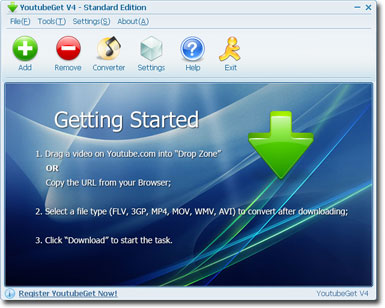
You can rely on the program YouTubeGet for downloading YouTube videos that you wish to merge using the Video Combiner program. YouTubeGet software is not freeware. You have to make a purchase and then you will be permitted to download and use.
It gives you a smooth process for downloading YouTube videos. As soon as the download is complete, you will be given multiple options to save the video in the format you desire. This is a distinct advantage since the videos on the YouTube channel may be uploaded by different people in various formats.
Here are some of the advantages of using YouTubeGet video downloading software:
- You can get high definition and high quality (HD/HQ) videos
- If you have disruption during the download, the action will resume from that point when you resume
- You have the option to view the YouTube videos you have downloaded through the YouTubeGet software on your mobile phones. The videos will get converted into the 3GP cell phone format
- You can download the videos to your iPod too
- You can download up to 6 million videos from YouTube
- Easy conversions of video formats feasible with the YouTubeGet video downloader software
A combination of these two software programs, YoutTubeGet and Video Combiner gives you the best available tools to create long videos in one file by merging several videos from different locations.
The overall cost involved in downloading these programs is insignificant when compared to the benefits you are getting.


